Driving more revenue from your paid media efforts: it’s everyone’s goal in the paid marketing world. We hear you, and the Prescient dashboard can help with that. Whether you’re new to our dashboard (welcome!) or a seasoned veteran, our Customer Success team has methods for leveraging the dashboard more efficiently to put a check mark next to this goal.
Key highlights:
- Goal: Drive more revenue from your paid media spend.
- Set up: Establish clear goals and timelines, and baseline your paid performance.
- Commit: We recommend a 14–28 day period for testing.
The Major Goal: The goal of all goals: increase revenue attributed to your paid media or, more simply, maximize the revenue you’re driving with your paid campaigns or channels. The steps below can be used for shifting budget when increases aren’t possible.
How to drive more revenue attributed to paid media
We’ll cover each of these steps further below, but this is the process you’ll follow:
Setup:
- Define goals and success metrics
- Establish baseline performance
- Decide on budget allocation (i.e. scale or reallocation)
Action:
- Get your Optimizer recommendations
- Implement budget changes
Analysis:
- Track your performance
- Analyze the revenue impact of these changes
- Adjust and optimize based on performance and business needs
Get Set Up
Have a conversation internally about realistic goals for your brand. How much revenue do you believe you can successfully achieve in a 14- or 28-day time period? Having a firm understanding of how your past spend has affected revenue helps.
The Prescient dashboard is useful for teams that want to scale spend (increase your allocation) or shift budget to be used more efficiently. Most brands will probably go through periods of doing each.
Tip: You can focus on a few campaigns at a time that may share a common goal. For example, focus on upper funnel campaigns to scale traffic with added efficacy in mind, or focus on lower funnel campaigns to get the most value out of highly converting tactics.
Action On Your Recommendations
Based on your budget, use the Optimizer to get recommendations for shifting or scaling your spending. The Optimizer will suggest how to increase dollar return from your campaigns, so talk to your Customer Success rep if you have a goal for your top of funnel or prospecting. Decide which recommendations you want to action on, and apply them to your campaigns.
Tip: Unlike you, the tool lacks business logic, so pair the data it’s providing with your understanding of your campaigns—some might not have the demand or audiences available to scale.
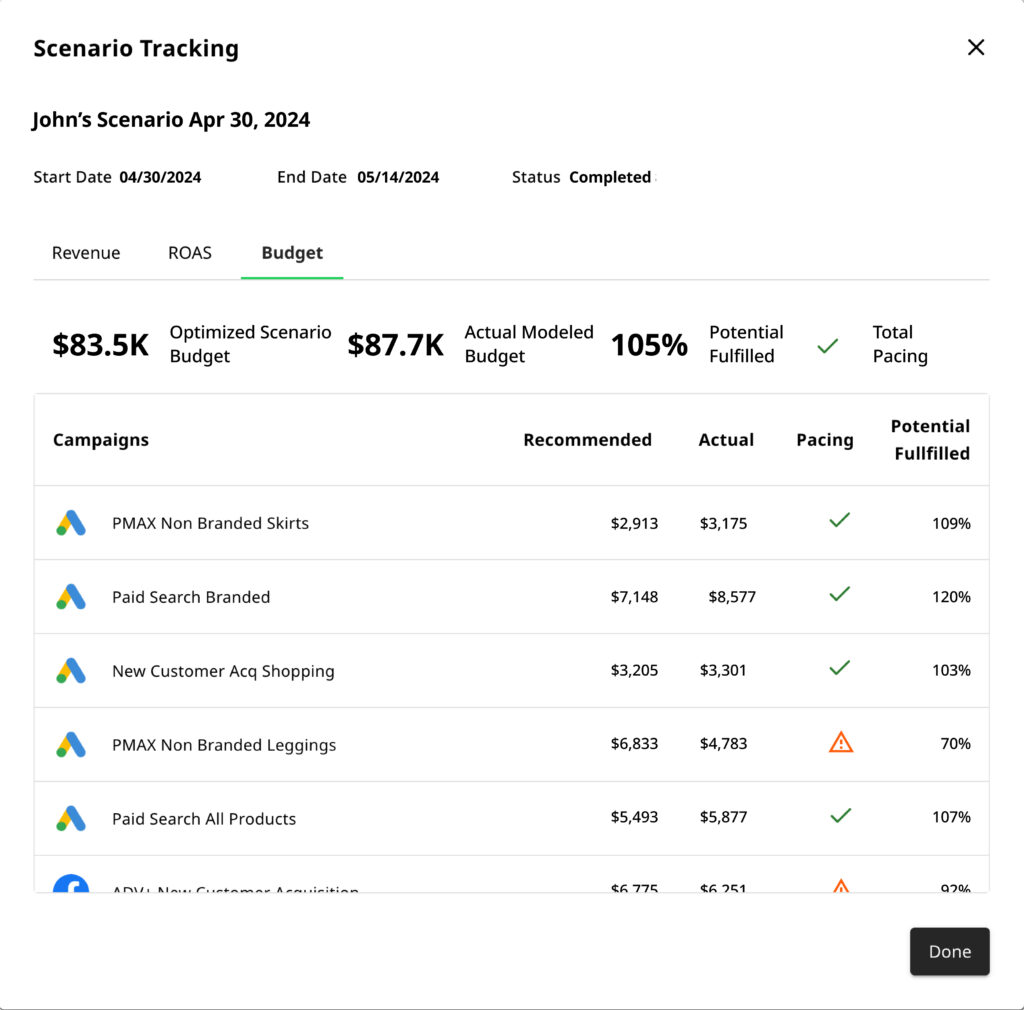
Track & Analyze Your Performance
Tracking can be done through the Optimizer or manually. Optimizer tracking is automatic and ideal if you take most of the Optimizer’s recommendations. You’ll want to allow 14-28 days for your changes to run before you analyze their effects. We suggest clients start conservatively, so you may want to do another round of optimizations after you analyze your results.
Tip: We recommend letting your campaign changes run for at least a month before analyzing the result and optimizing further.
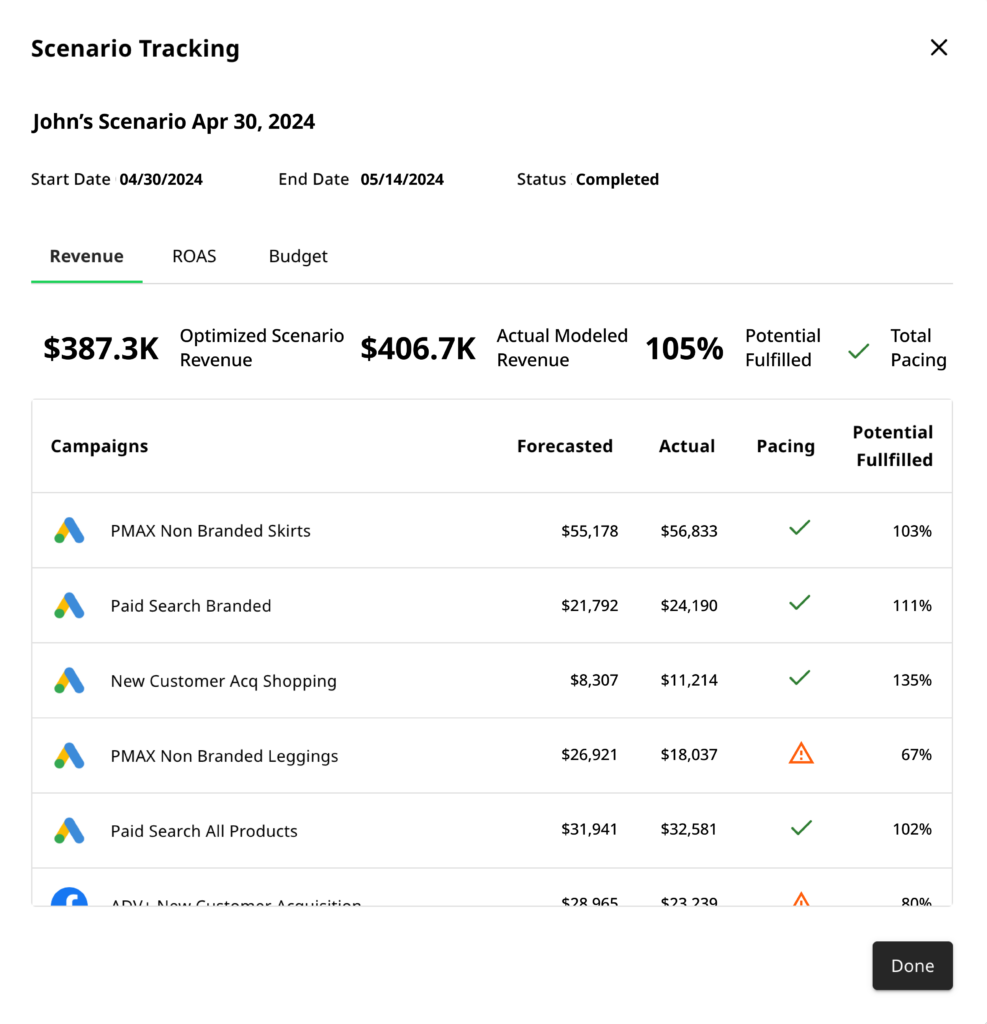
One Prescient client saw 11.7% more revenue—a lift of 66x ROI—by using these guidelines for a 14-day optimization.
Best Practices: These tools provide additional data for you to make business decisions but they lack business logic. They’re a partner, not a prescription.
Timeline: Commit to a testing period of at least 14–28 days.
How to analyze impact using Prescient AI’s dashboard
There are three different tools in the Prescient dashboard that we suggest you use to track your progress and analyze the impact of your budget changes. You may not need to use all three. We suggest:
- Optimizer Tracking: This is ideal if you took most recommendations from the Optimizer.
- Performance Tabs: Here, you can compare and contrast the same period as the test period for selected campaigns.
- Home Page: This is the best place to go to analyze your entire eComm growth.
Talk to your Customer Success representative if you have questions about which of these methods is best for your campaign changes.
Why you should try it
You don’t need to dramatically scale spending to see significant changes to your bottom-line. Recommendations from the Optimizer can help you get more return from some of your campaigns to increase overall marketing efficiency and, if that’s the goal, make a case for scaling spending using data from our dashboard.
Conclusion
Despite conservative budget changes, these guidelines have achieved big wins for Prescient clients. One client ran a 14-day scenario to optimize for revenue growth. They implemented around a dozen optimizations based on our optimization tool. The client maintained the recommended budget level (+10%) and saw 10% greater MMM revenue at the end of the 14-day window. This increase in MMM revenue impacted their top-line revenue by 11.7%.





